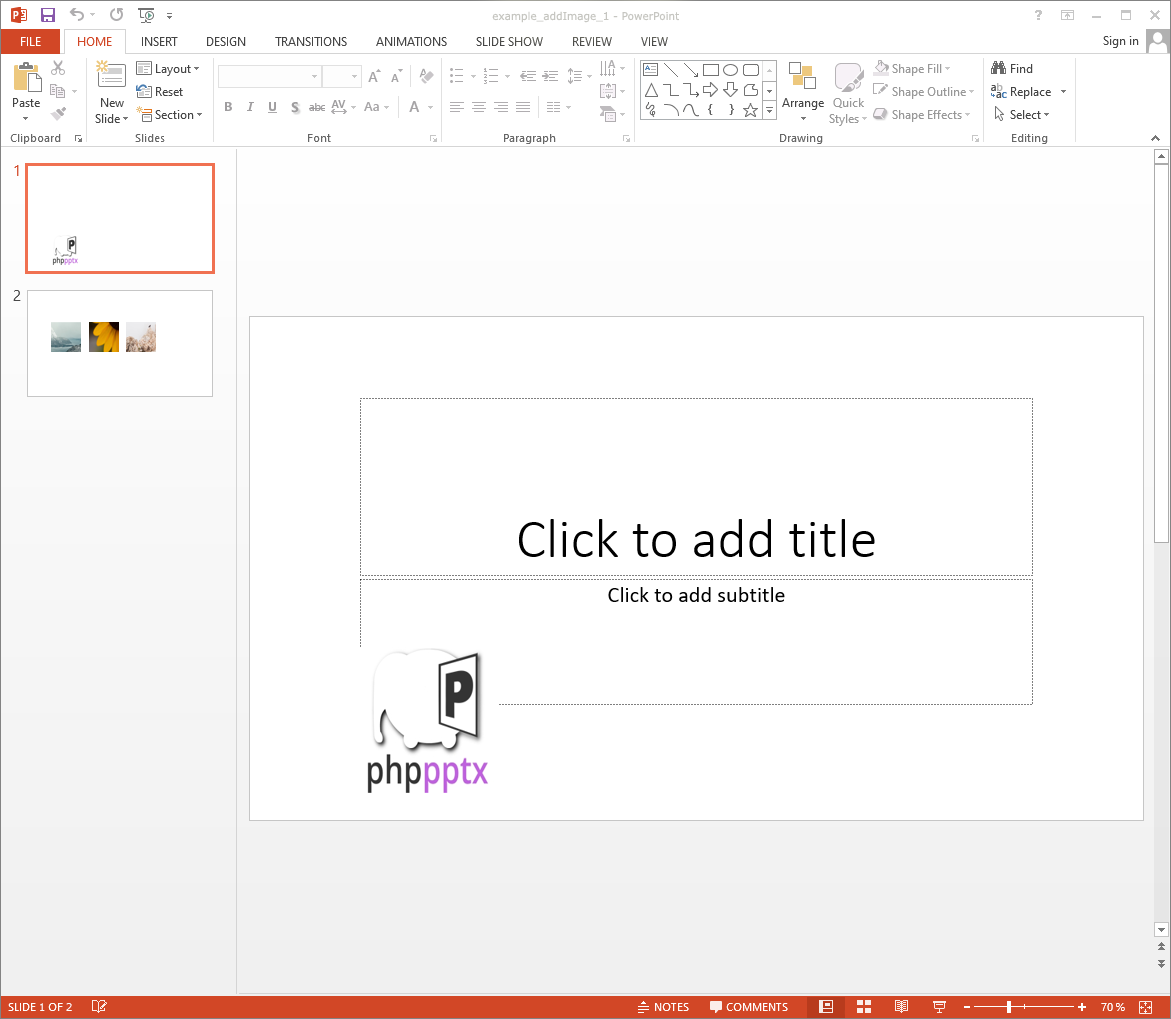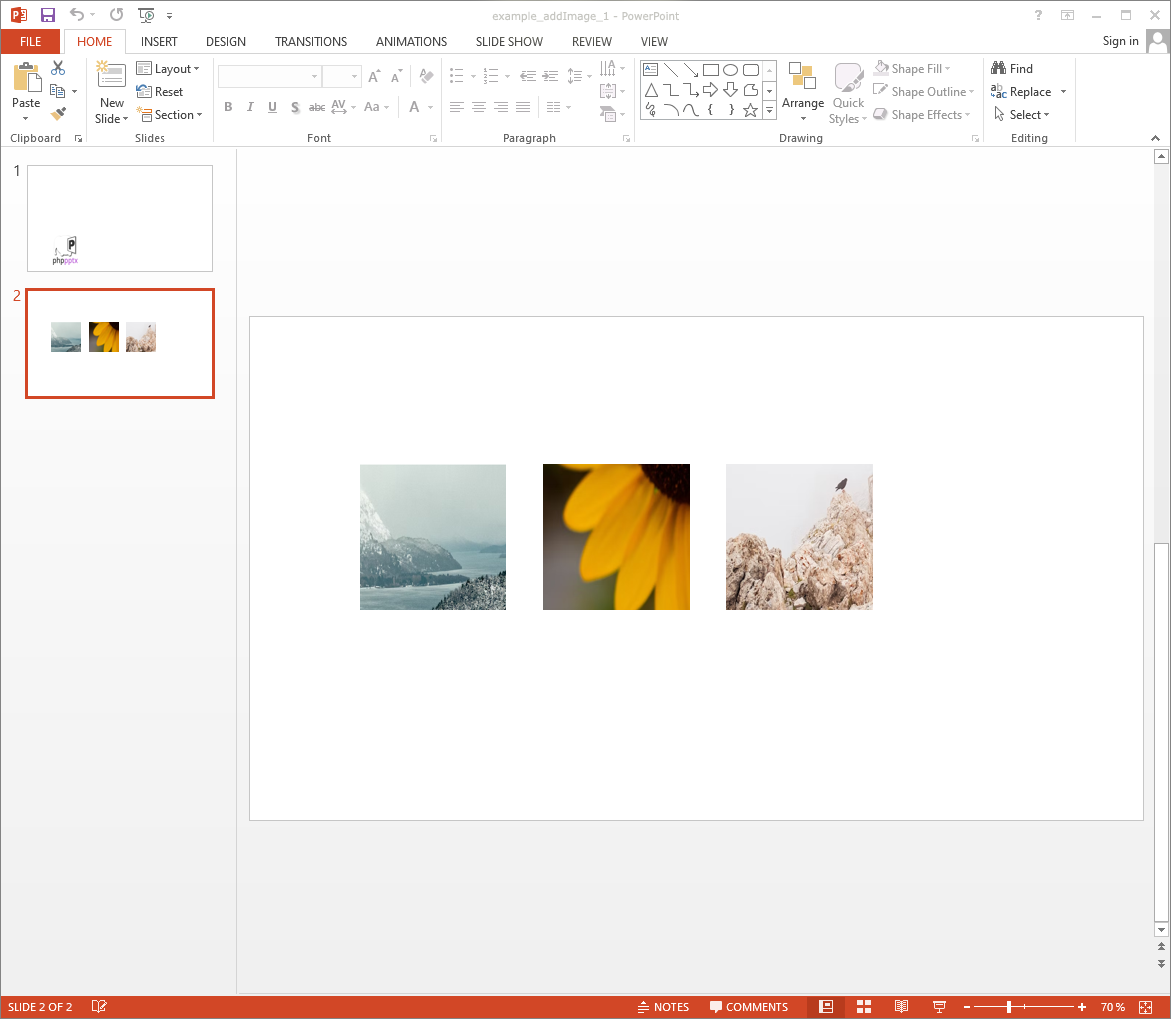addImage
- getTemplateVariables
- getTemplateVariablesType
- processTemplate
- removeVariableAudio
- removeVariableImage
- removeVariableText
- removeVariableVideo
- replaceVariableAudio
- replaceVariableHtml
- replaceVariableImage
- replaceVariableList
- replaceVariablePptxFragment
- replaceVariableTable
- replaceVariableText
- replaceVariableVideo
- setTemplateSymbol
addImage
 BASIC / ADVANCED / PREMIUM
BASIC / ADVANCED / PREMIUM
Inserts an image into the PowerPoint presentation.
Description
public addImage($image, $position, $imageStyles = array(), $options = array())
This method inserts images (png, jpg, jpeg, gif, bmp, webp) into the PowerPoint presentation.
Parameters
image
Image path, base64, stream or GdImage.
position
| Key | Type | Description |
|---|---|---|
| new | array |
A new position is generated.
|
imageStyles
| Key | Type | Description |
|---|---|---|
| border | array |
|
| descr | string | Descr value. |
| hyperlink | string | Hyperlink: external, bookmark (#firstslide, #lastslide, #nextslide, #previousslide) or slide (#slide + position). |
| rotation | int | Rotation value. |
options
| Key | Type | Description |
|---|---|---|
| mime | string | Forces a mime (image/jpg, image/jpeg, image/png, image/gif, image/bmp, image/webp). |
Exceptions
Image doesn't exist.
Image format is not supported.
Mime option is not set and getimagesizefromstring is not available.
Size not valid.
Hyperlink slide position not valid.
Position not valid.
Release notes
- phppptx 4.0:
- removed PHP Warnings when images to be added do not exist.
- phppptx 3.0:
- WebP images.
- GdImage as image source.
- phppptx 1.0:
- new method.